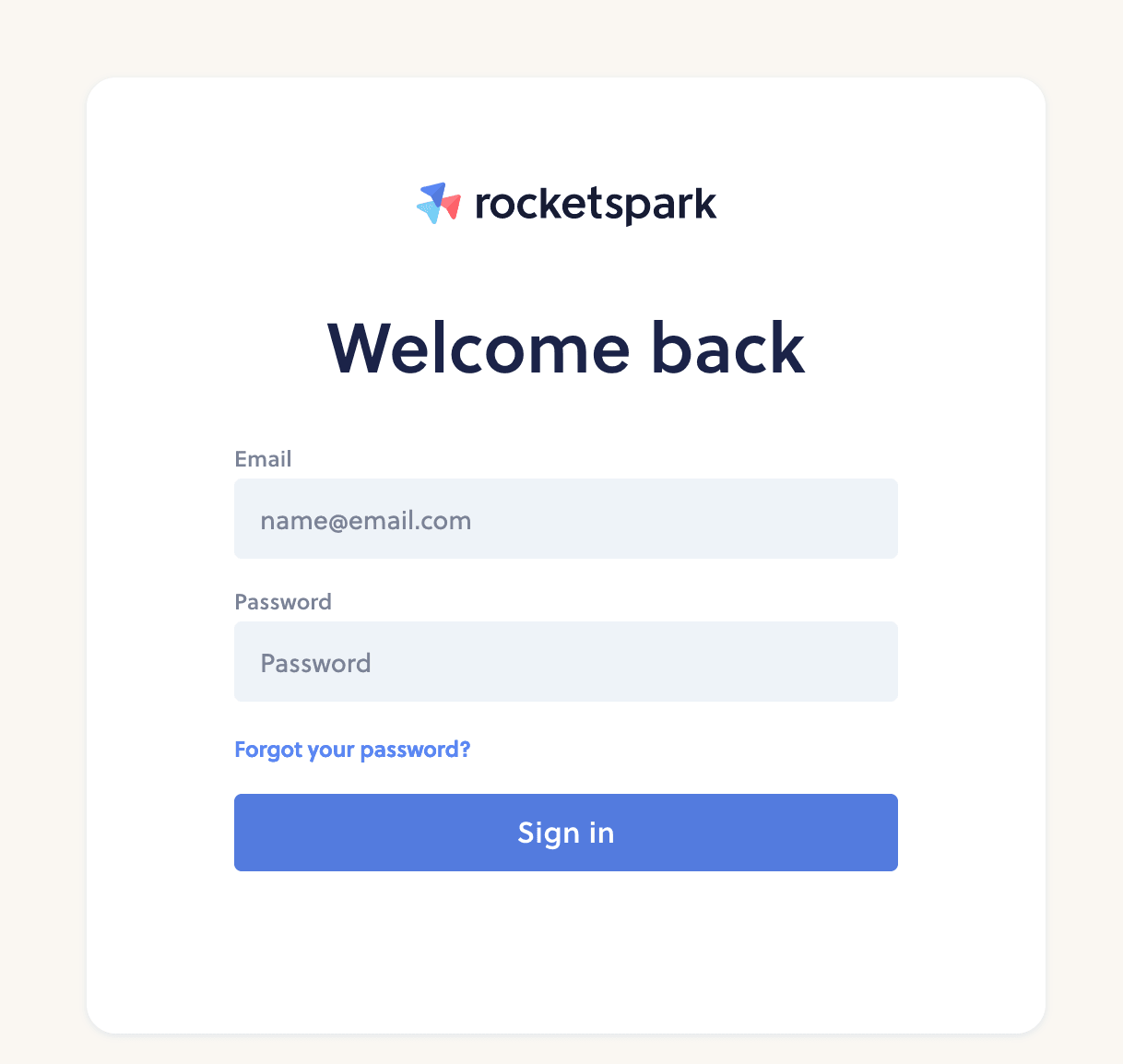
1 Login
Go to https://beachrentals.rocketspark.co.nz/dashboard and login with your details.
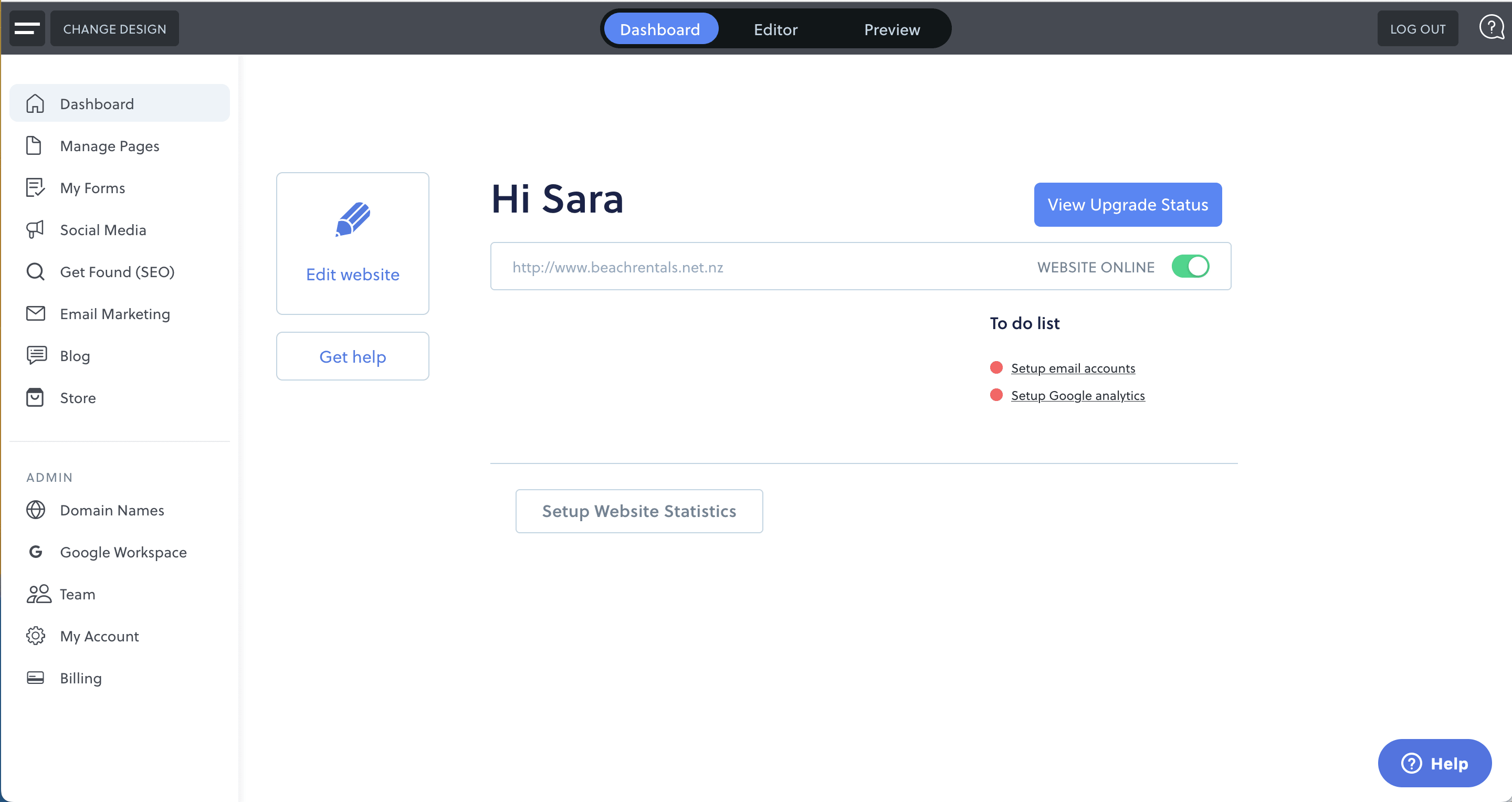
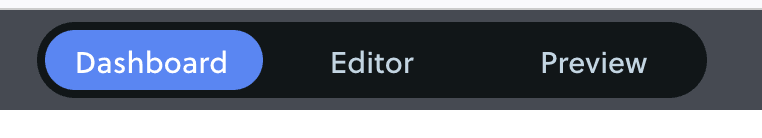
2 Preview editing
As you log in you see the dashboard. From here you can access all parts of your website. At the top you'll find the modes of how to view your website, Dashboard is from the backend, Editor allows your to edit from the front of the website. Click it and find your way to the page you want to update.
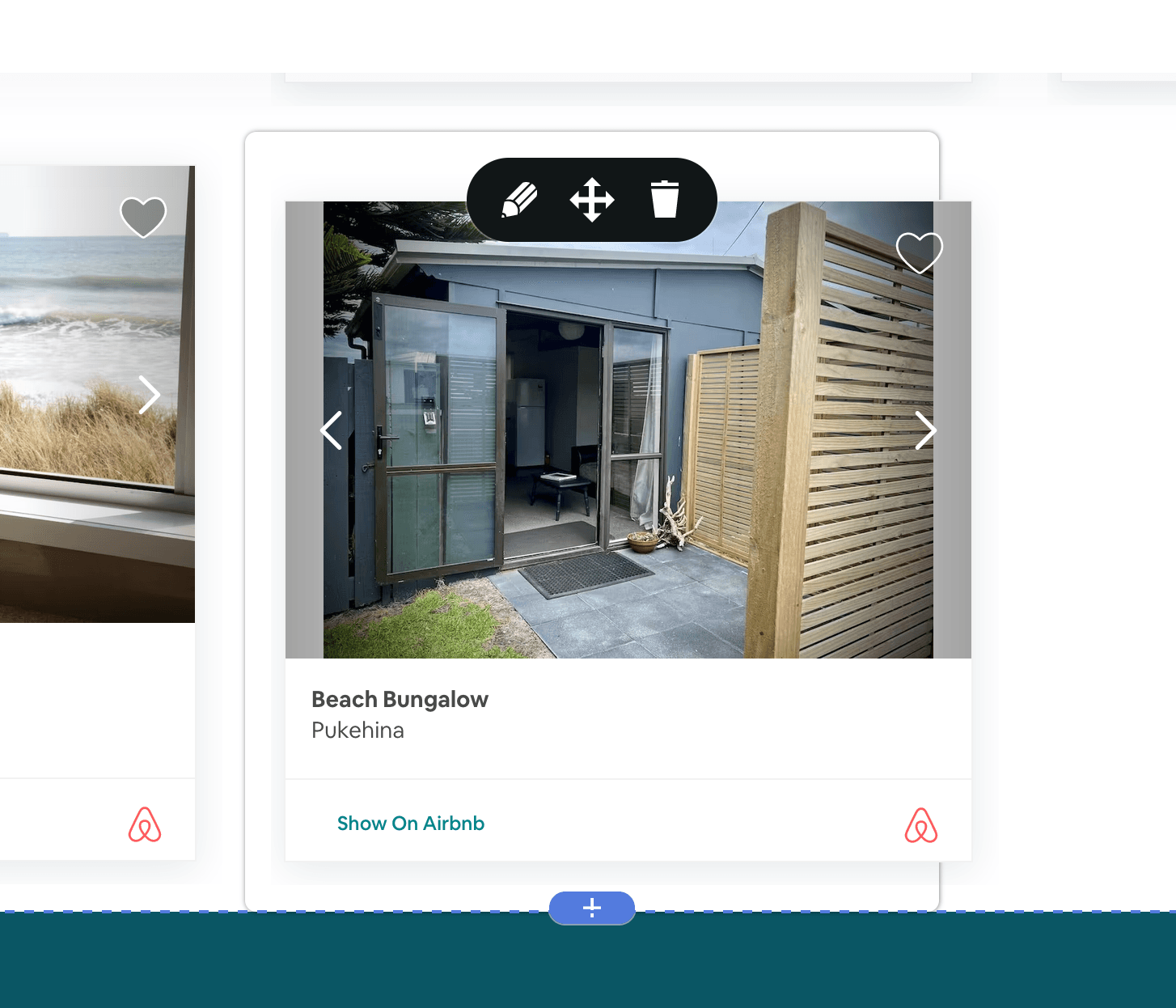
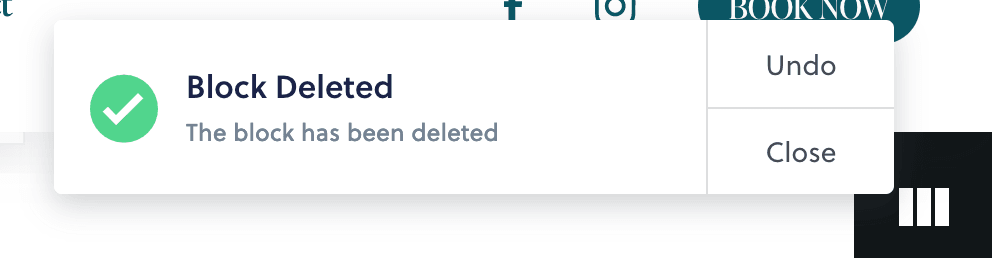
3 Mouse over
As you mouse over the element you want to edit, move or delete you get the following three icons to do so.
4 Add a new listing
Go to your listing on AirBNB and find the Share link which is to the top right corner, clickon it, click on Embed and copy the code.
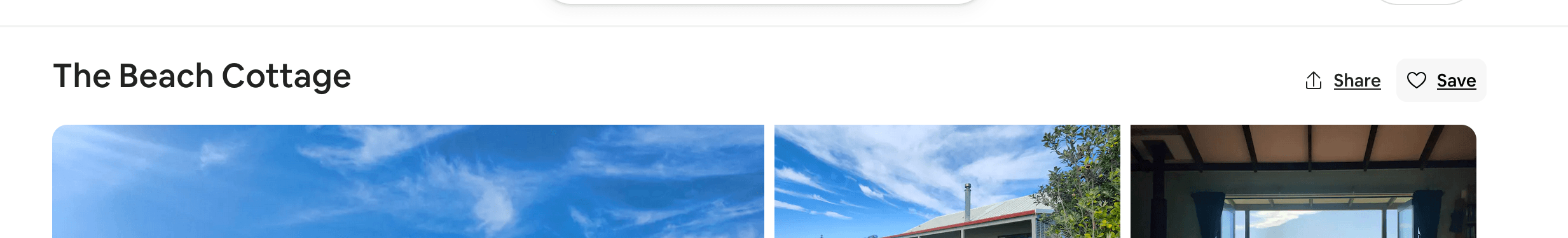
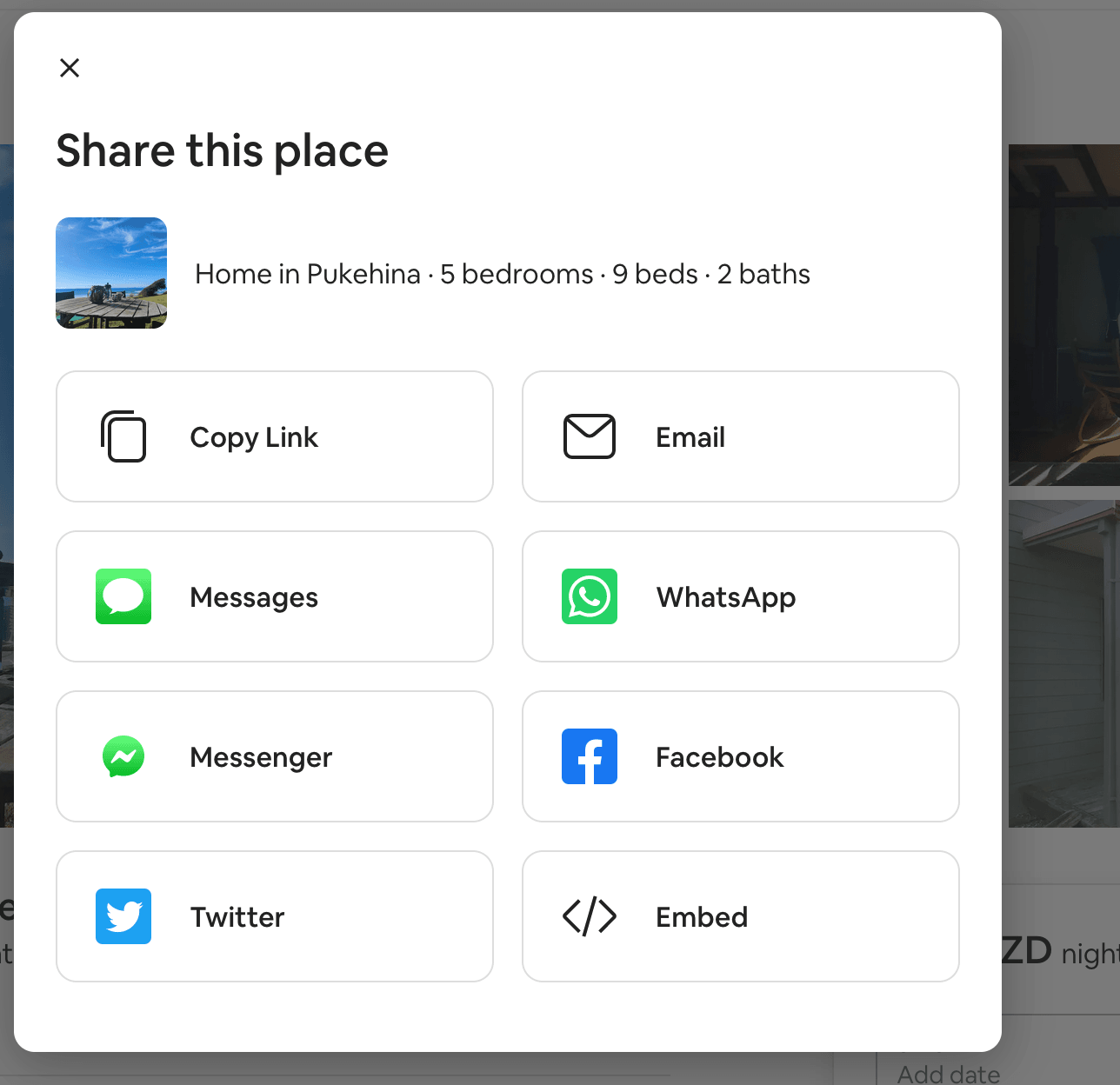
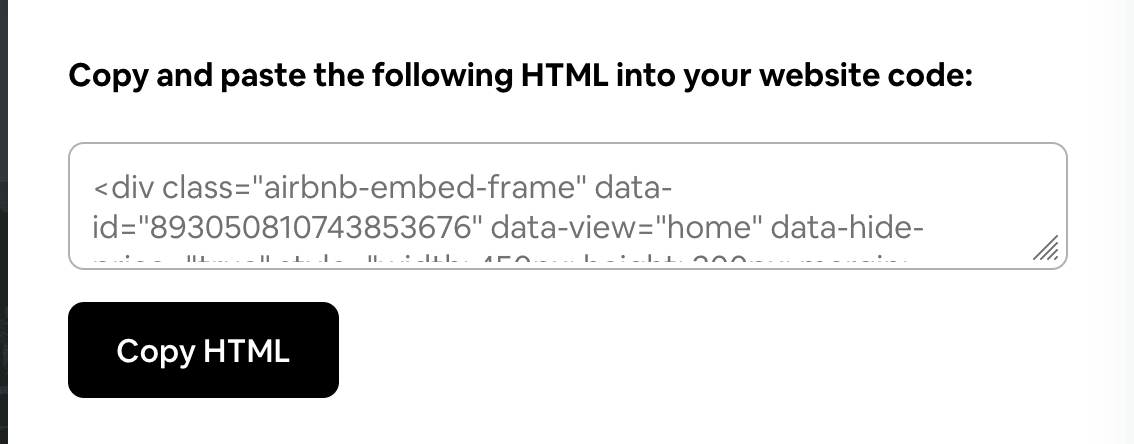
5 Add to your website
Go back to your website, click on the blue plus and select Code block.
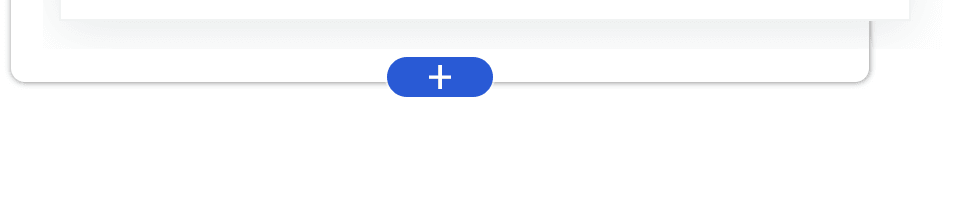
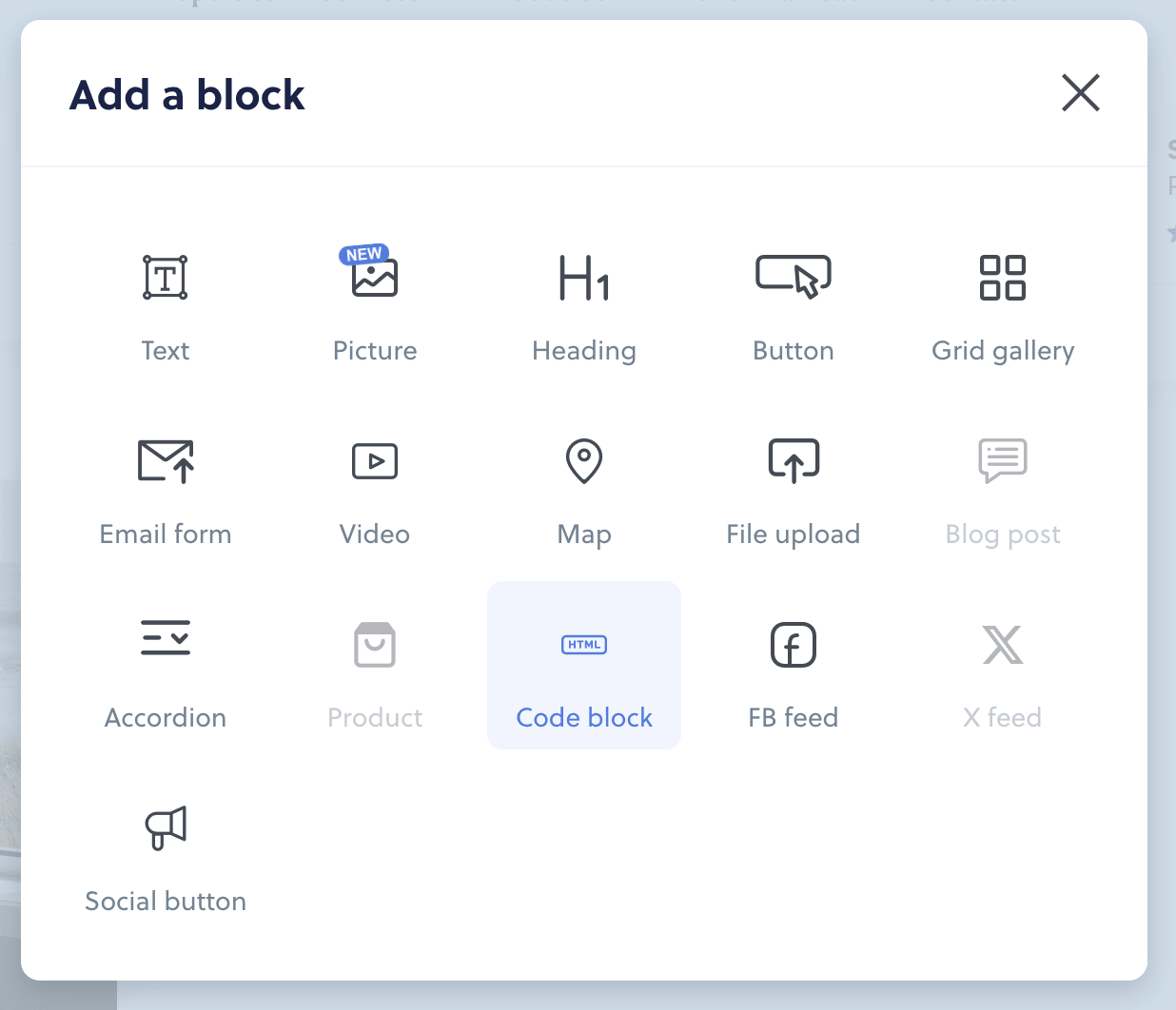
6 Paste the code
In the black window that pops up, paste your code which you copied from AIRBNB and hit Save. Done!
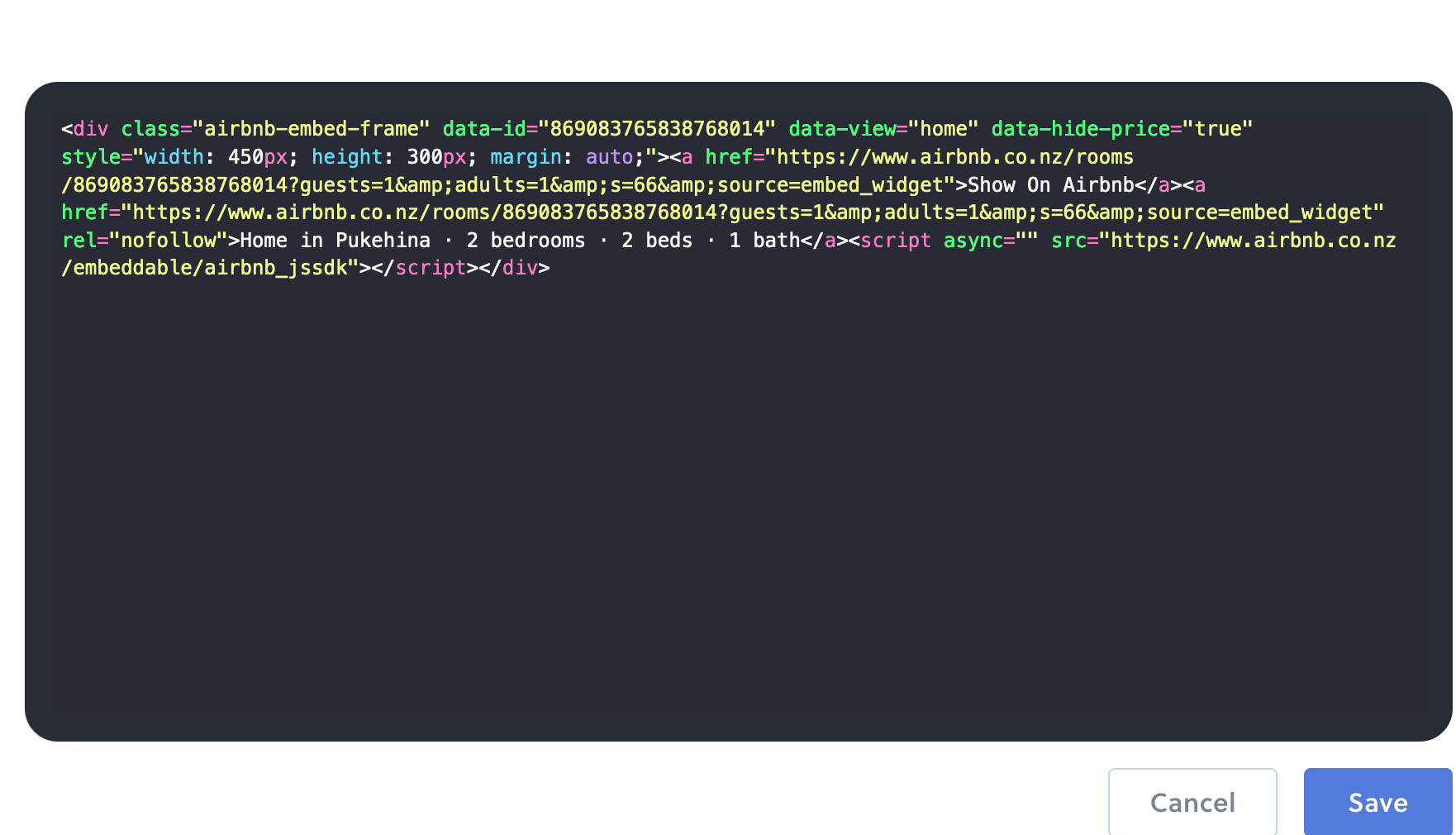
Contact us
Pukehina Beach Rentals
Get Social with us
Sign up to our newsletter
Be the first to find out about new properties, giveaways and deals!


